반응형
React-Native 프로젝트에서
안드로이드로 앱 기동 시
텍스트들의 색상이 정상적으로
보이지 않아서
Text의 기본 색상을 설정하는 방법에 대해
알아보겠습니다.
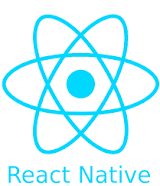
/android/app/src/main/res/values/styles.xml
상단 경로에 있는 styles.xml 파일을 열어줍니다.
그리고 아래와 같이
기본 색상 컬러 값을 지정합니다.
<!-- Base application theme. -->
<style name="AppTheme" parent="Theme.AppCompat.DayNight.NoActionBar">
<!-- Customize your theme here. -->
<item name="android:editTextBackground">@drawable/rn_edit_text_material</item>
<item name='android:textColor'>#333</item> <!-- 기본으로 설정할 textColor 값 입력 -->
</style>
※ 관련 포스팅
반응형
'Programing > React-Native' 카테고리의 다른 글
| [React-Native] Unable to load script. Make sure you're either running Metro 오류 (1) | 2022.08.09 |
|---|---|
| [React-Native] react-native-camera-kit Build failed with 2 errors (0) | 2022.08.09 |


댓글